# Async API Trigger
Generate an HTTP service API interface that triggers a workflow to run asynchronously when called, returning the execution instance ID immediately without waiting for the workflow to finish.
The created workflows can be found under the 【Workflow List】 or 【API List】 in the 【Workflow】 section.
Note: The API can only be used normally after it is enabled; otherwise, an error message will indicate that the interface is not enabled.
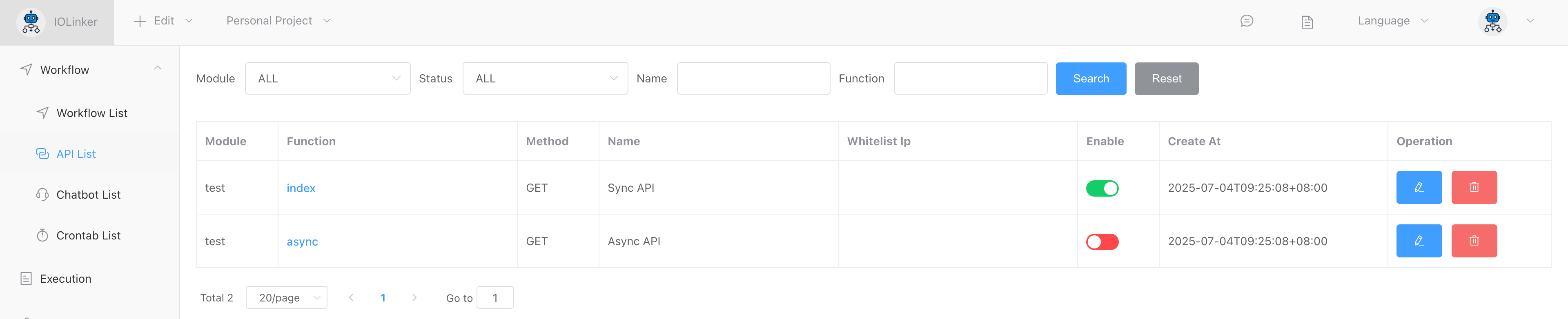
# Input
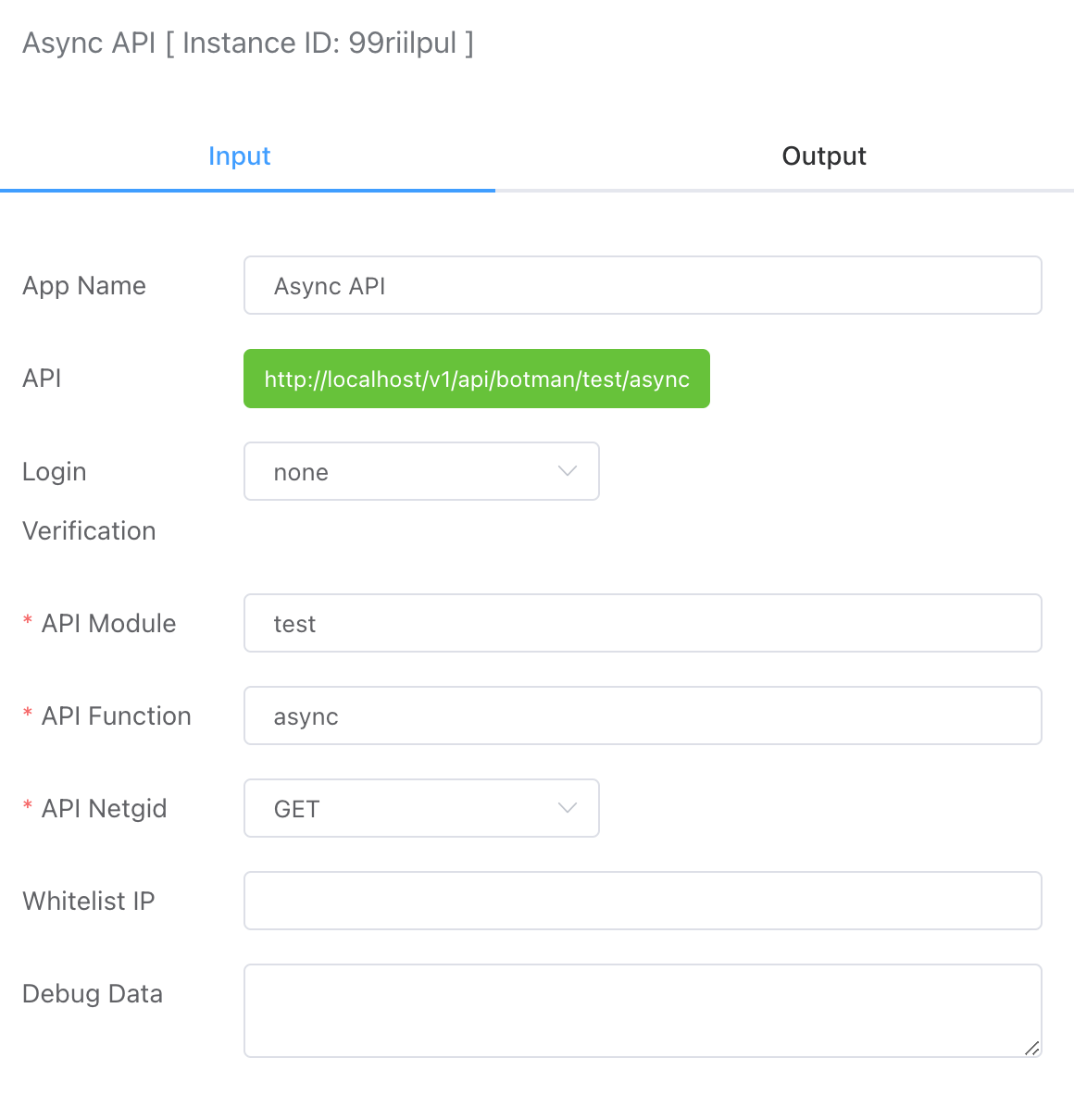
# Authentication Methods
Currently, the following three authentication methods are supported:
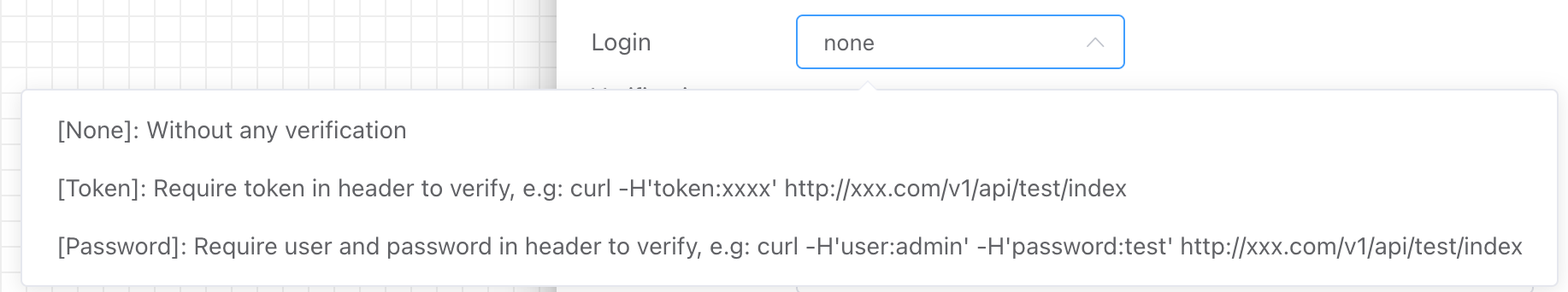
No Authentication
All requests do not require authentication.
For example:
curl -d '{}' http://8.218.xxx.xx/v1/api/iolinker/test/async {"response":{"uid":"2023331691312889545691136"}}Token Authentication
When requesting the API, you need to include the Token in the Header for authentication.
For example:
// Invalid Request Method curl http://8.218.xxx.xx/v1/api/iolinker/test/async {"response":{"error":{"code":"requestError.invalidParams","message":"Token is required"}}}// Valid Request Method curl -H'token:123456' http://8.218.xxx.xx/v1/api/admin/test/async {"response":{"uid":"213995413340041216"}}Username and Password Authentication
When requesting the API, you need to include the username and password in the Header for authentication.
For example:
// Invalid Request Method curl http://8.218.xxx.xx/v1/api/iolinker/test/async {"response":{"error":{"code":"requestError.invalidParams","message":"User/Password is required"}}}// Valid Request Method curl -H'user:iolinker' -H'password:123456' http://8.218.xxx.xx/v1/api/iolinker/test/async {"response":{"uid":"213995413340041216"}}
# API Module
The API module is primarily used to categorize interfaces, allowing for different modules based on products.
# API Methods
The names of the interfaces under the module.
# API Methods
Currently, both GET and POST methods are supported.
# Debugging Data
Simulated user requests for the interface, including the POST parameters, to facilitate user debugging of the interface.
# Output
uidrepresents the execution record ID.
{
"response": {
"uid": "213996969363910656"
}
}
← Form Trigger Sync API →