# Send Telegram Message
Supports sending messages in various formats, including text, images, files, and GIFs.
# Input
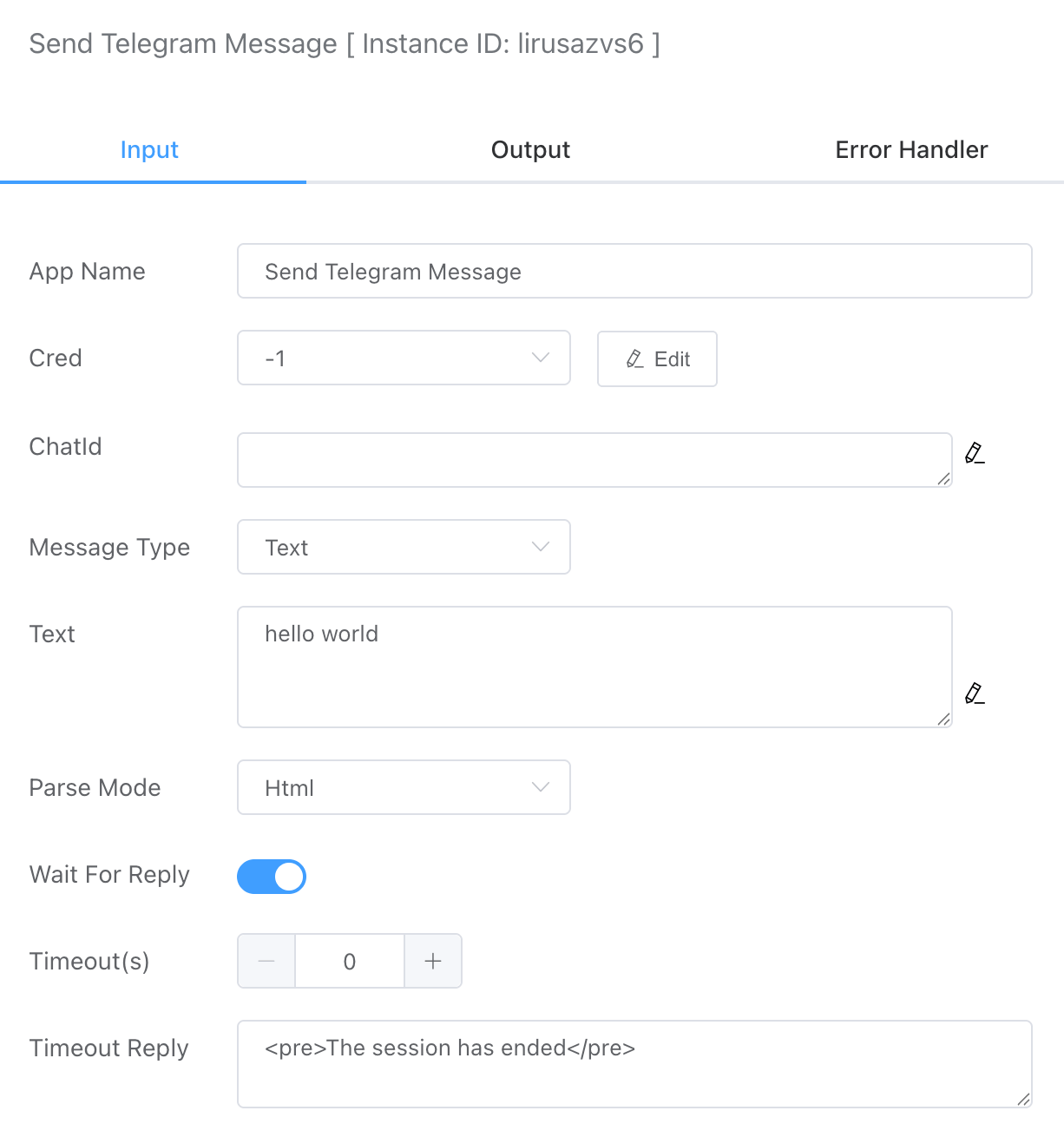
# Credential
You need to first create the necessary credentials in Credential.
# ChatId
The recipient of the message should be specified by their Telegram ID. To find your own Chat ID, you can use the following Telegram bot:
Bot Address:@userinfobot (opens new window)
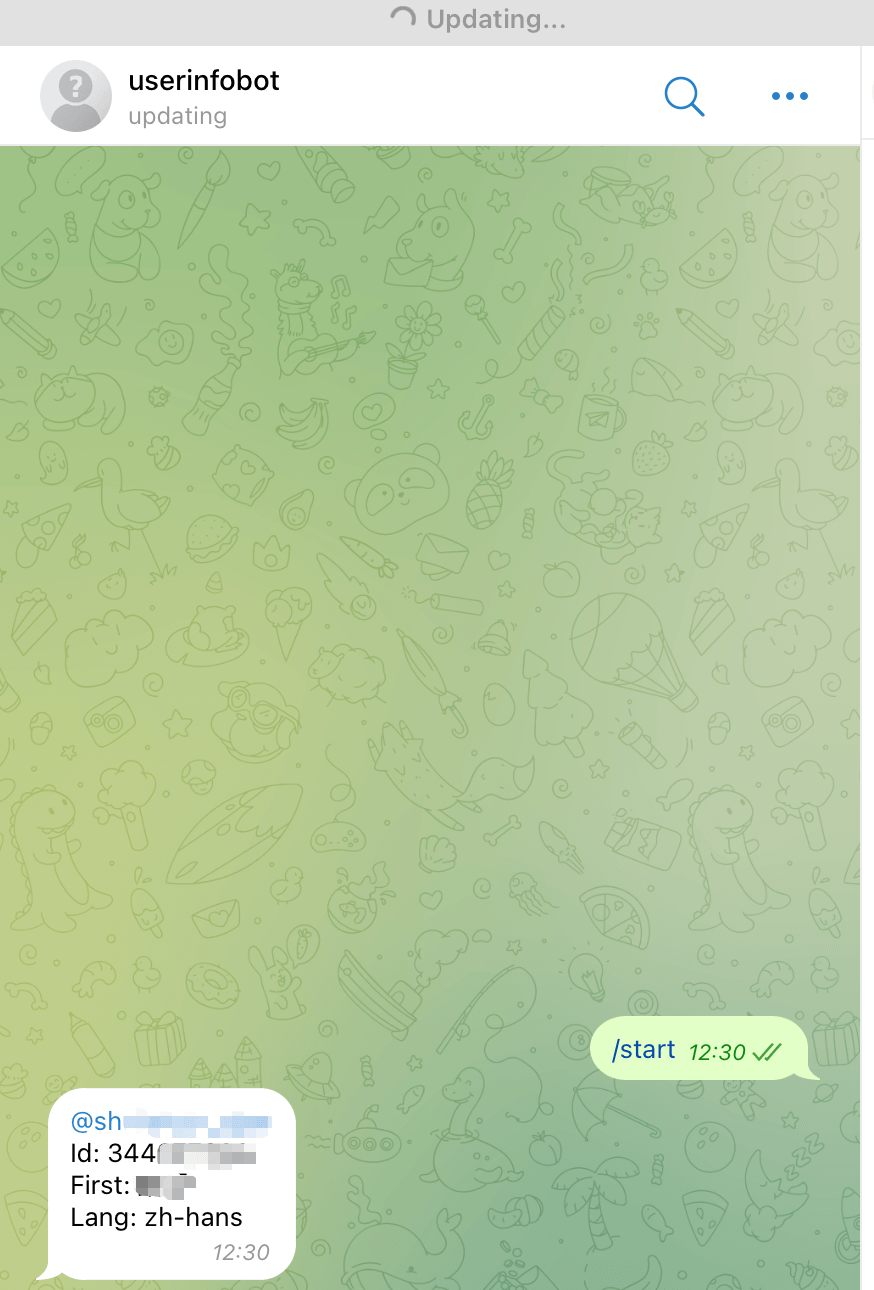
# Message Type
Currently, the following types are supported:
- Text
- Image
- File
- Video
- Audio
- Gif
Selecting different message types requires different input content. For example, the Text type will be associated with a text input box.
# Parse Mode
Currently, the following types are supported:
- Html
- Markdown
# Wait For Reply
Wait until the message is received before continuing to execute.
Timeout
Set the timeout for waiting for a reply message
Timeout Reply
Set the prompt message sent when the wait timeout
# Output
If the send is successful, the result will display "ok."
{
"isTimeout": true,
"reply": "",
"result": "ok"
}