# Write File
Text data can be written to local files and viewed/maintained under the platform's [File Management] section.
Successfully written files can be viewed under File Management in the Local File section, where they can also be edited and updated.

# Input
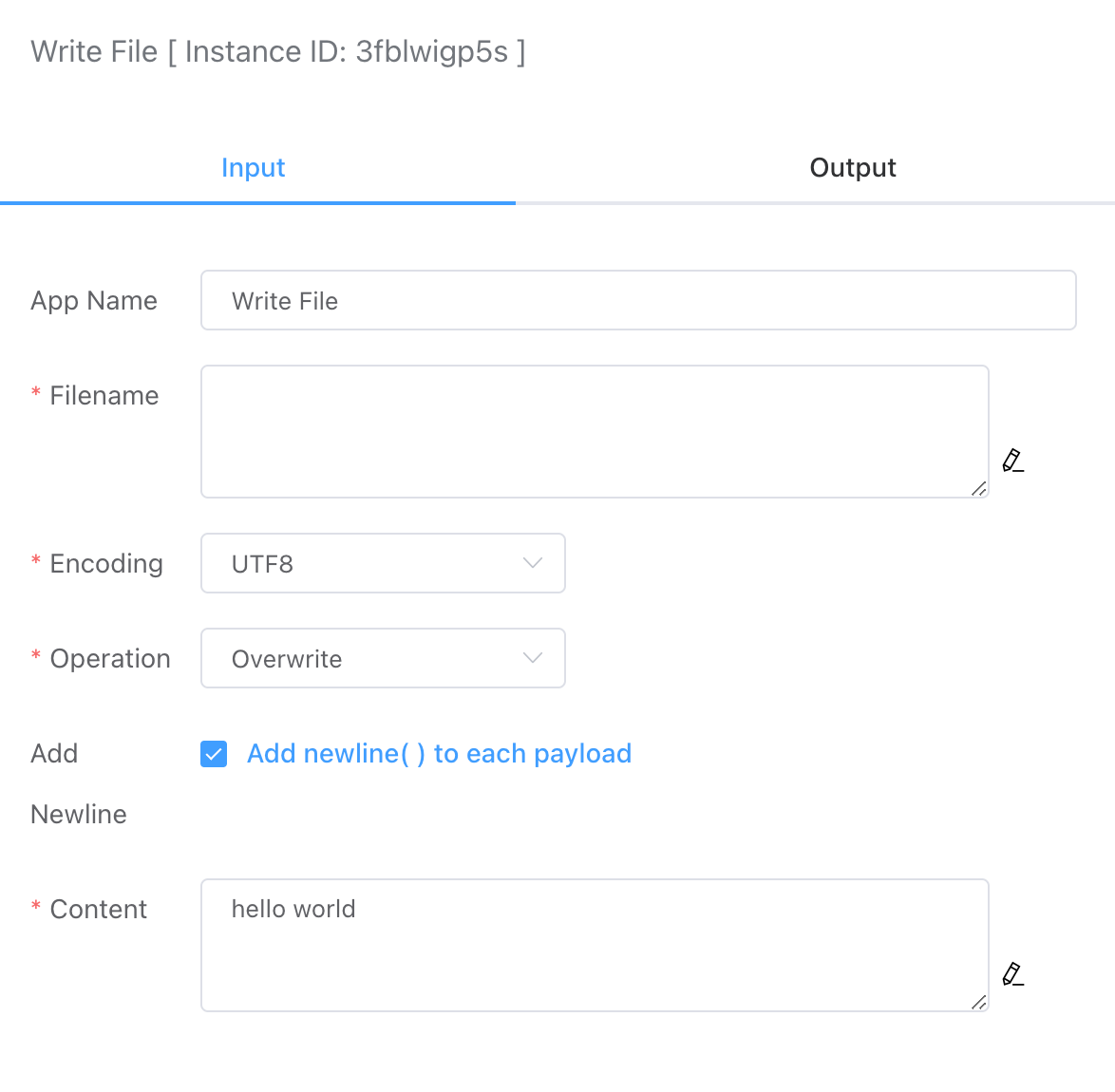
# Filename
The name of the saved file, for example: test.txt.
# Encoding
Currently, UTF-8 encoding format is supported.
# Operations
Overwrite:
If a file with the same name exists, its data will be overwritten. If no such file exists, a new file will be created.Append:
If a file with the same name exists, data will be added to the end of the file. If no such file exists, a new file will be created.Delete File:
Delete the specified file by name.
# Add Newline
Set whether to add a newline after each piece of data.
# Content
The text data content to be written.
# Output
Displays the number of bytes written and filepath.
[
{
"filepath": "space/alyyd551jg/aa.txt",
"written": 12
}
]