# Set Workflow Output
Used together with the Synchronous API, this allows setting the output result of the synchronous API, which is also the output of the entire workflow. As shown in the example, a JSON output is set. When the synchronous API is called and a result is requested, the configured JSON output will be returned as the API output result.
>> curl http://localhost/v1/api/iolinker/test/index
>> {"code":0,"msg":"ok"}
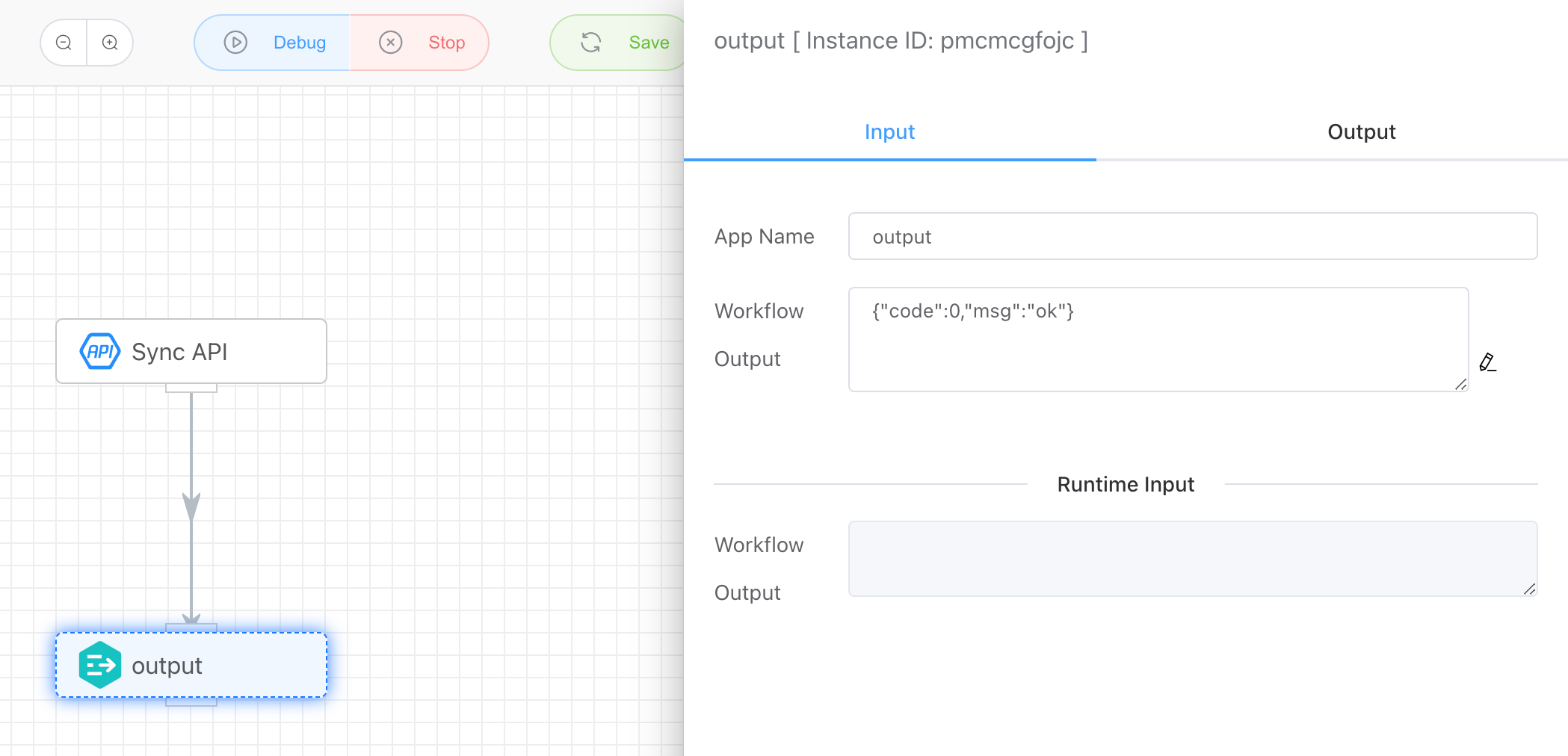
# Input
Workflow Output
Set the output result of the current workflow, which is also the return result of the synchronous API.
# Output
Whatever is set, will be output as the result.
← Callback HTTP Request →